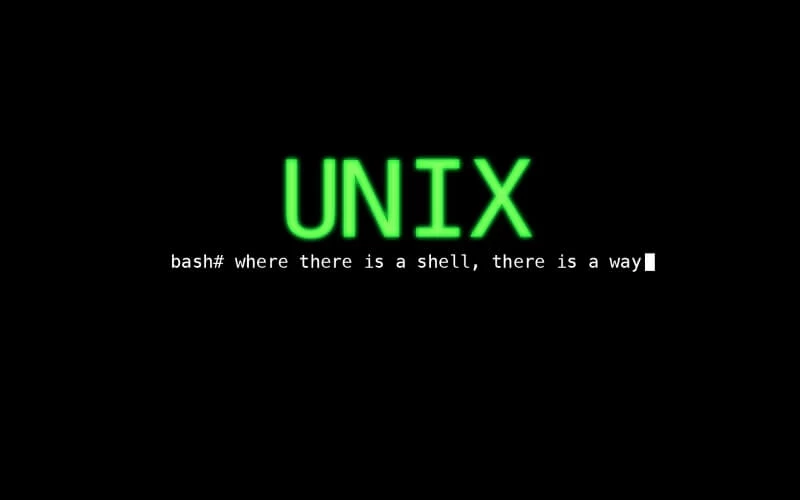
Faster Development by using .bashrc and how to create an alias
This tutorial will show you how to create an alias in Git Bash. This will save you time during you development processes. Download, install and run Git Bash Go to your home directory by entering:$ cd$ touch .bashrc$ vim .bashrc#alias [name]='[command]'
alias mb='cd C: && cd xampp/htdocs'#Run git add . when you enter ga
alias ga='git add .'
#Run git pull origin master when you type gp.
alias gp='git pull origin master'#Run gulp --production
alias gpr='gulp --production'Categories: Posts


