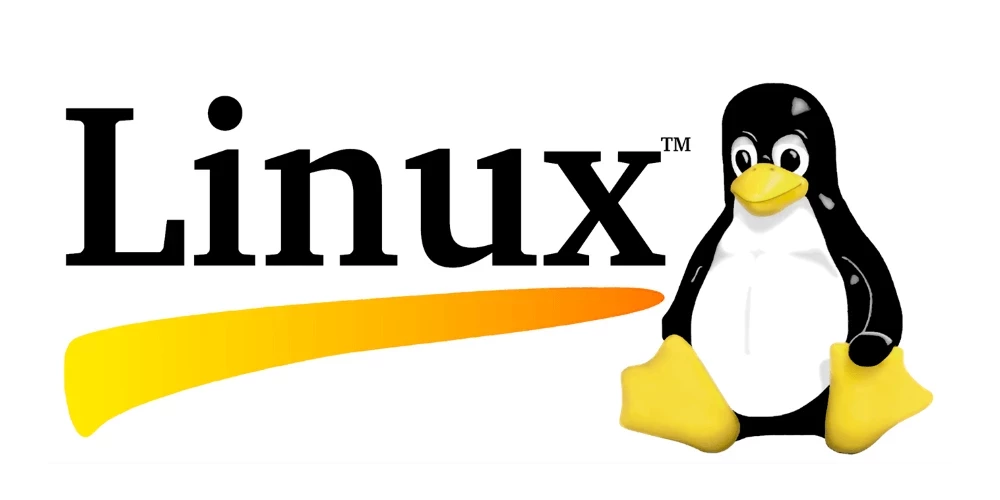
How to recursively delete empty directories in a directory
The find command is a tool allowing you to run recursive file system operations. To only search for directories only (and not plain files) use the -type d expression. The GNU version of find supports the -empty use this to print all empty directories below your current directory.$ find . -type d -empty -print$ find . -type d -empty -deleteCategories: Posts


